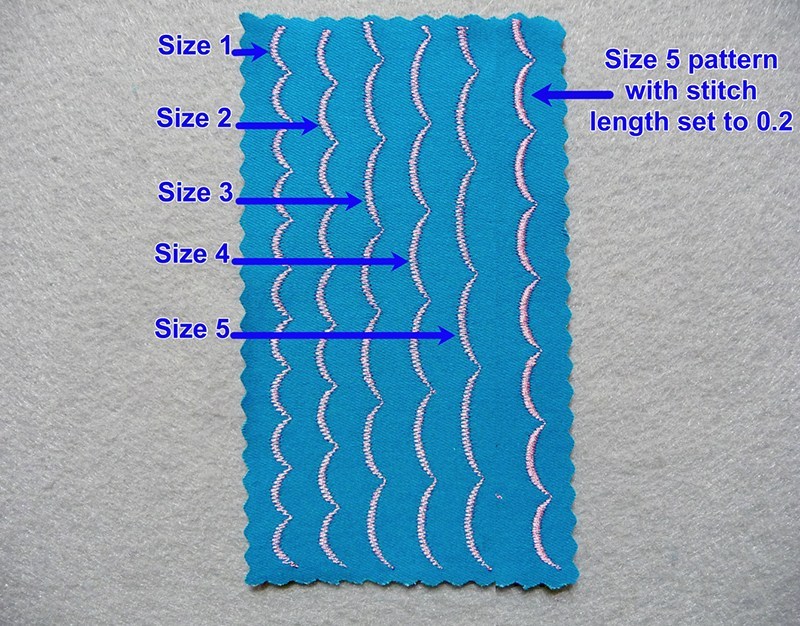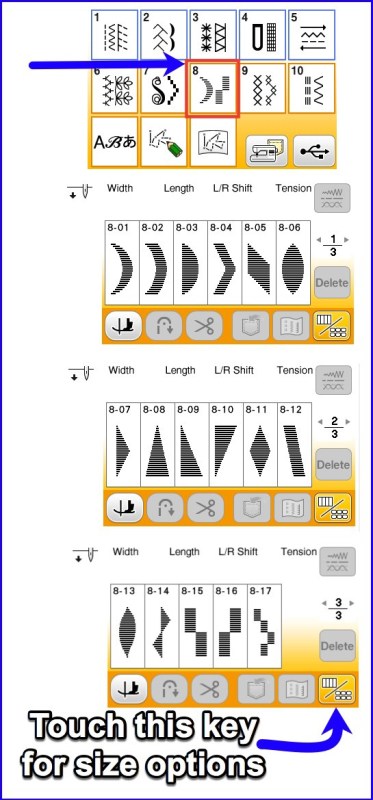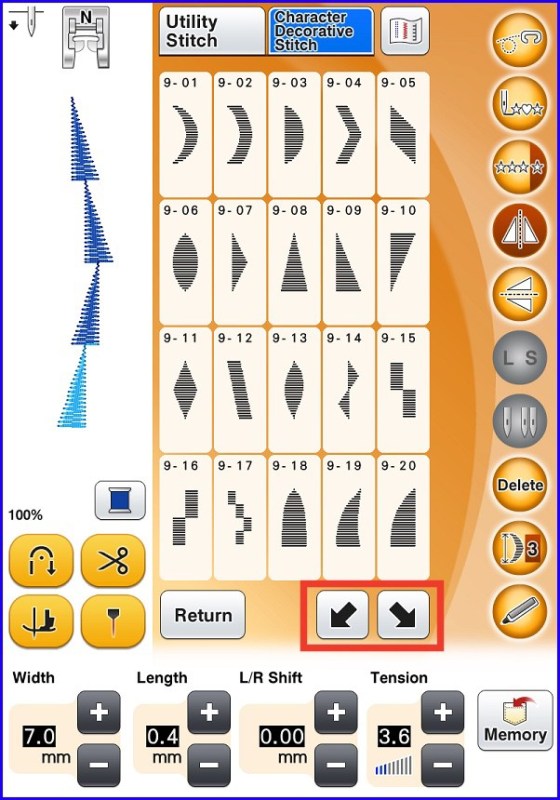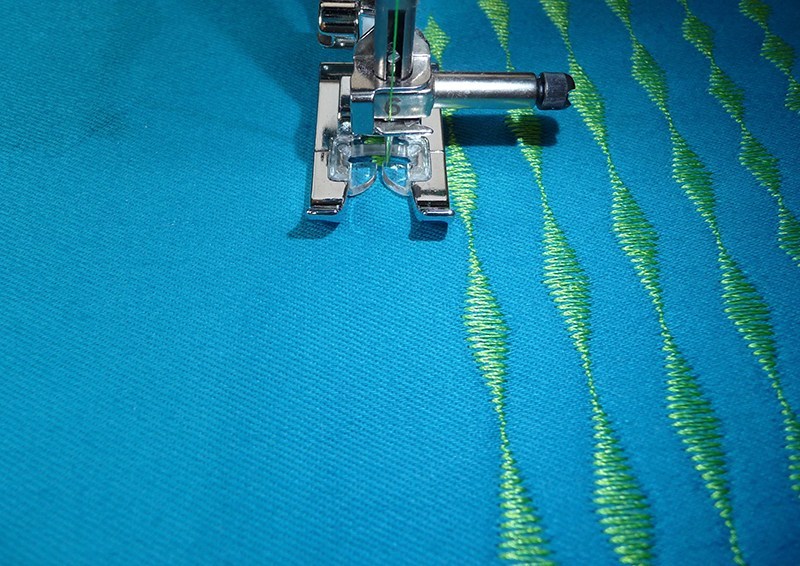Forward-thinking companies are already starting to future-proof their business processes, and moving to a paperless office is at the heart of this movement. But aside from the greater efficiency and productivity gained by moving from physical documents to digital, there’s another even more critical aspect to consider – data security. As organisations today deal increasingly with highly sensitive user and corporate data, the need to maintain information security is more important than ever before. However, with the rise in data theft, even the process of scanning your paper records and storing on your servers could result in your valuable information being compromised.
Thankfully, there are professional document archiving solutions that can help address this.
Uncompromising security for scanning, storing, sharing
With professional document scanners like those from Brother, you can count on the latest security features and protocols to meet even the most stringent corporate mandates and regulations. These advanced scanning solutions will not only help streamline your scanning and archiving workflow, but come equipped with the latest enterprise-level security innovations to prevent unauthorised access.
These advanced scanning solutions include industry-standard protocols such as Secure Sockets Layer (SSL), Signed & Secure PDF Authentication, Secure File Transfer Protocol (SFTP), 802.1x and Certificates to protect sensitive assets such as images, documents and audits, and are crucial in helping businesses meet legal requirements from the latest government policies.
Defend your data from internal threats

Aside from looming external threats, there’s always a danger of your data being accessed from unauthorised personnel in your organisation. Unfortunately, up to a fifth of businesses have no plans to restrict employee access to digital documents, and this could lead to data breaches occurring from within. That’s why it’s important for you to consider scanning solutions can restrict access to only authorised users. This can come in the form of a function lock which requires users to input a PIN before they can access certain features of your scanner, or even scanning solutions equipped with an access card reader that only allow users with an access card to start using the machine.
Gain peace of mind with document-level encryption
Securing your document workflow at the machine level is one thing, but what about the files themselves? After all, sensitive information is constantly being shared and distributed, and could easily end up in the hands of someone who could misuse it. To address this, Brother professional scanning solutions come with a suite of security features that allow you to scan directly into a Secure PDF format. This will encrypt the document and hardcode a 4-digit PIN which viewers must enter correctly before opening the file. You’ll also be able to scan to a signed PDF to protect the authenticity of your scans, ensuring that documents cannot be edited and resaved to be passed off as your original work.
Put your trust in a world-leader in scanning technology
While these are a lot of factors to consider, data theft is a huge threat that is growing each day. To learn more about the scanning innovations that can help your organisation counter these threats, while giving your digitisation workflow a boost, visit here.