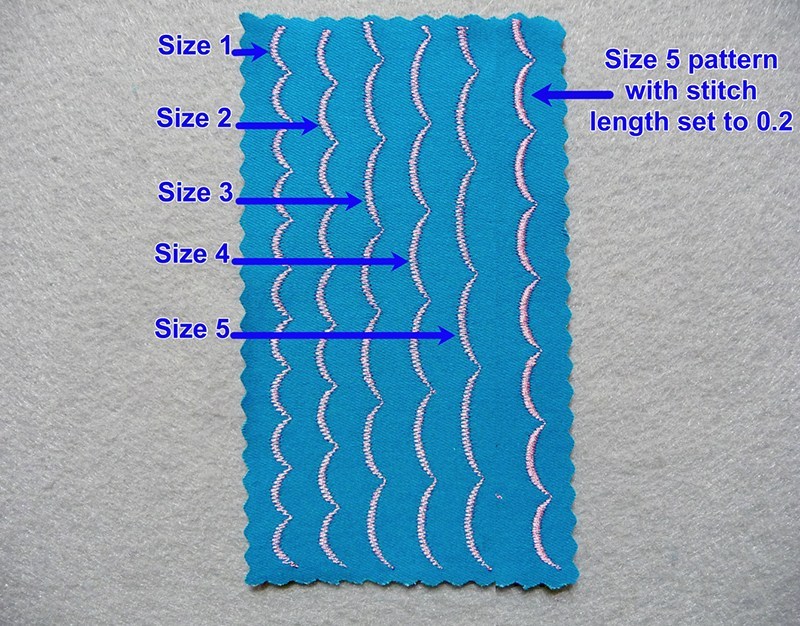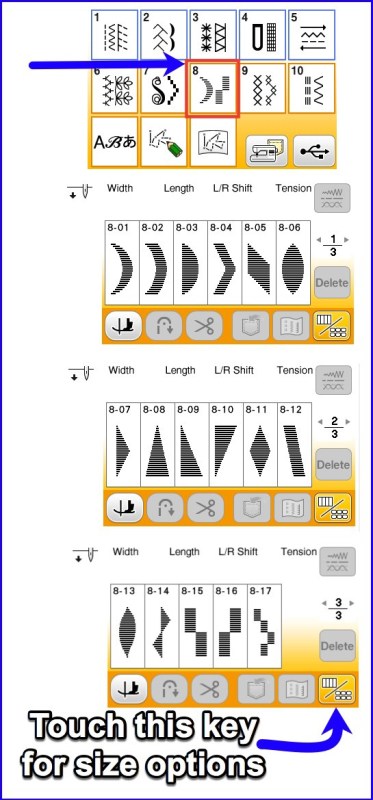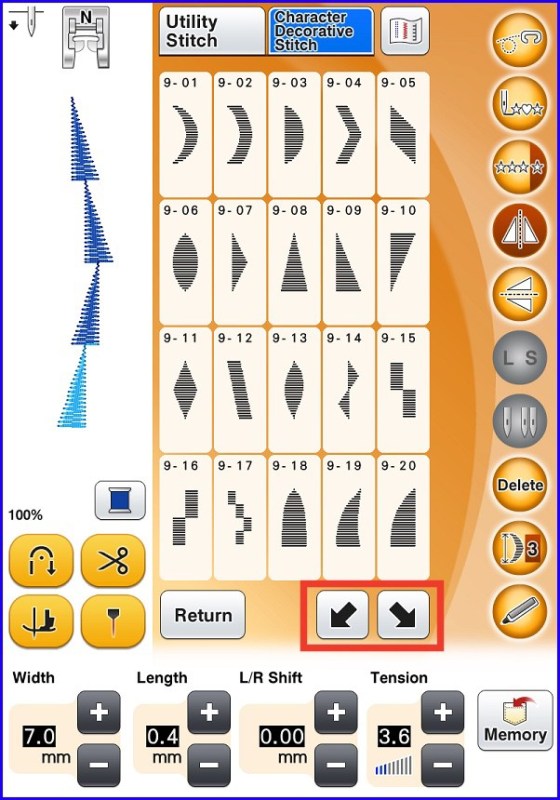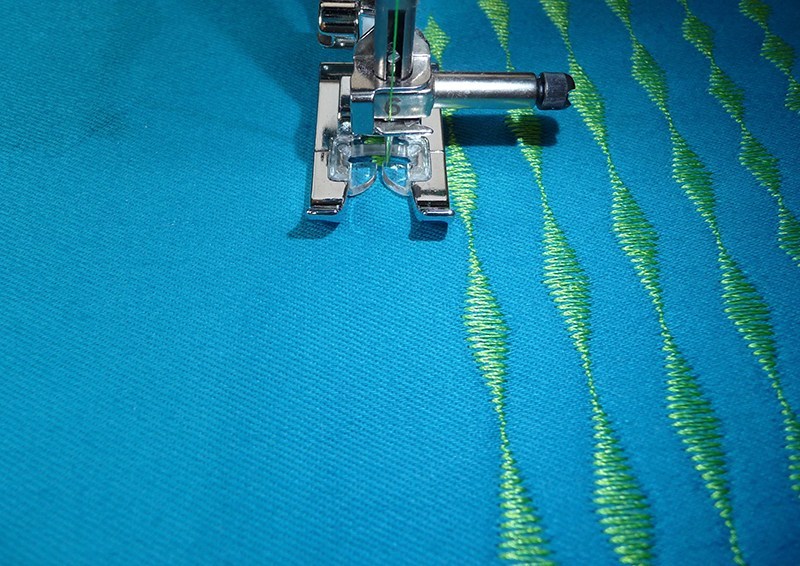Even as businesses rush to embrace digital transformation in every aspect of their operations, many companies still face the challenge of digitising their hardcopy documents and storing them securely. Be it client records, invoices, financial documents, contracts or the like, a recent survey found that up to 72% of SMEs still maintain paper records containing sensitive information, citing the sheer volume and complexity of digitisation as the main hurdle to them doing so.
But does this really have to be the case? Let’s find out.
Digital archiving and why it matters
Digital archiving is the process of converting physical paper documents into digital files that can be stored and accessed on your servers, or on the cloud. More than just an incredibly effective way to store massive volumes of documents, digitally archiving can help your business with:
- Better responsiveness — With digital documents, various departments can swiftly store and access time-critical documents without having to access a centralised physical storage location and sorting through everything to find a single file.
- Effortless collaboration — Digitised documents allows all authorised personnel to upload, access, and share document anytime, from anywhere. This helps your business become more agile by enabling effortless collaboration across departments, branches, clients, and even countries.
- Improved security — With digital archives, you can easily assign usage rights to ensure only the right personnel have access to the right files. You’ll also be able to readily track and monitor who has accessed, deleted or modified any data – a task that is difficult to do with paper documents.
How to start digitally archiving your documents (the right way)?

Although consumer scanning solutions that can be found on multifunction printers, or as standalone devices, these are only suitable for simple scanning tasks. When it comes to archiving, analysing and distributing massive volumes of documents, you’ll soon find them inadequate.
On the other hand, you have dedicated professional document scanners like those available from Brother. These high-speed, feature-rich scanning solutions are not only capable of swiftly scanning a wide-range of documents, but also come with professional document management tools to help streamline the entire scanning process. More importantly, these advanced scanning devices feature robust security safeguards that meet and exceed government and industry regulations, ensuring your sensitive data is kept secure against evolving threats.
Document management for the mobile workforce
With an increasingly mobile workforce that’s constantly on the move, businesses in the financial, real-estate, sales and legal industries are turning to portable scanners that are designed for on-the-go productivity. Powered by built-in batteries, these compact and lightweight scanners fit readily into a bag, allowing users to scan documents as and when they need, while delivering professional scanning quality for archiving.

While small in size, these portable scanning solutions can be big on features, with some offering mobile and cloud solutions to help users effectively scan, store, manage and share contracts, client documents, and signed proposals from smartphones, tablets and laptops – whether they are in a café or a showroom. Now that you understand the benefits of digital archiving, the next step is exploring the available solutions, and finding out which suits your needs best. A good place to start, is with a world leader in scanning innovation here